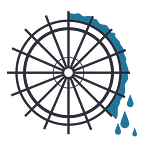Bookkeeping: All the steps to setup QuickBooks Online transactions
Bookkeeping, it’s not everyone’s favourite business activity, but it has to be done.
Let’s aim to keep this light….. Yes, it’s possible, even with bookkeeping. Imagine for a moment that you had to complete your year-end by hand. Pre-technology, people entered every financial transaction the company made into a ledger; one can only guess the number of errors over the course of the year. If accounts didn’t balance, accountants had the arduous task of going through the books, transaction by transaction, until the mistake was spotted. Tedious. And then, ladies and gents, in comes accounting software, with tech companies like Xero and Intuit leading the way. Firmly in our affections when it comes to bookkeeping, it continues to deliver with customizations, integrations and lots of great features.
So what’s QuickBooks Online?
QuickBooks Online exists to make your life easier — from an accounting perspective, that is. Focusing on bookkeeping, there’s a ton of features designed to automate what can otherwise be a bit of a headache. As we all know, bills and receipts can have a habit of going AWOL, so document management is your first port of call. Storing them digitally is both practical and convenient, and we’re all about making things easier. Here’s where the app comes in handy. If there’s only a small volume of documents, upload as you go. Voila, no more searching pockets for that one receipt you’ve misplaced.
If you have more than twenty bills per month, we’d point you in the direction of Hubdoc; a simple app offering you a place to upload and store your documents. Either upload a picture or email the doc to your personal Hubdoc account, and the data is read (using Optical Character Recognition for those inquisitive minds!) and stored until you want to push it to QuickBooks Online. The two apps integrate, offering a simple transfer of information, as well as the original attachment. Remember to get your data into QuickBooks Online first before pushing your transactions from the bank feed, as this avoids duplicates.
Next up, bank feeds. Your best bet is to connect all of your business bank accounts, credit cards, LOC, etc to QuickBooks Online. This lowers the risk of human error and leaves you free to fill data entry time with something slightly more exhilarating. You have two options to automate bank feeds; categorization from certain vendors are learned and then suggested after some time, or you can set up your own rules relating to certain vendors and how they should be coded.
As the bills and expense receipts have been added via the QuickBooks Online or Hubdoc app, they should match the bank feed transactions, and all you need to do is press the match button. For bill payments, click ‘Find Match’ and select the corresponding bill. Finally, (“already?” I hear you cry!) go to the reconcile module to reconcile your bank and c/c accounts and ensure there’s nothing missed or duplicated. Hubdoc can connect to your bank accounts and will fetch everything you need for a smooth reconciliation. Once complete, the reporting module can run a report to check your work. It would be good practice to run a month over month P&L and Balance Sheet to watch for outliers from the trends.
In closing
And so, my friend, with all the spare time QuickBooks Online has gifted you, allow yourself to sit back, put your feet up, and pat yourself on the back for a job well done. Automation, where possible, alleviates much of the stress associated with accounts and your overall business. And life’s just too short, right?
For more great blogs on Finance and HR check out Entreflow Consulting Group.